Create A Sprint
On the project backlog page, find the Create Sprint button above the story backlog list.

Click the Create Sprint button. A Create sprint dialog will pop up.

Let’s fill out the critical information:
- Sprint Name – You can keep the suggested name or change it. It’s generally a good idea to include an ordinal in the sprint name, though, to provide some context.
- Duration – Change the value to “2 weeks”
- Start Date and End Date – Jira will autosuggest these dates based on sprint duration. Since we intend to start the sprint today, leave the dates as suggested.
Click Create to create a sprint. You should see the project backlog view page to now show a section for the newly created sprint.
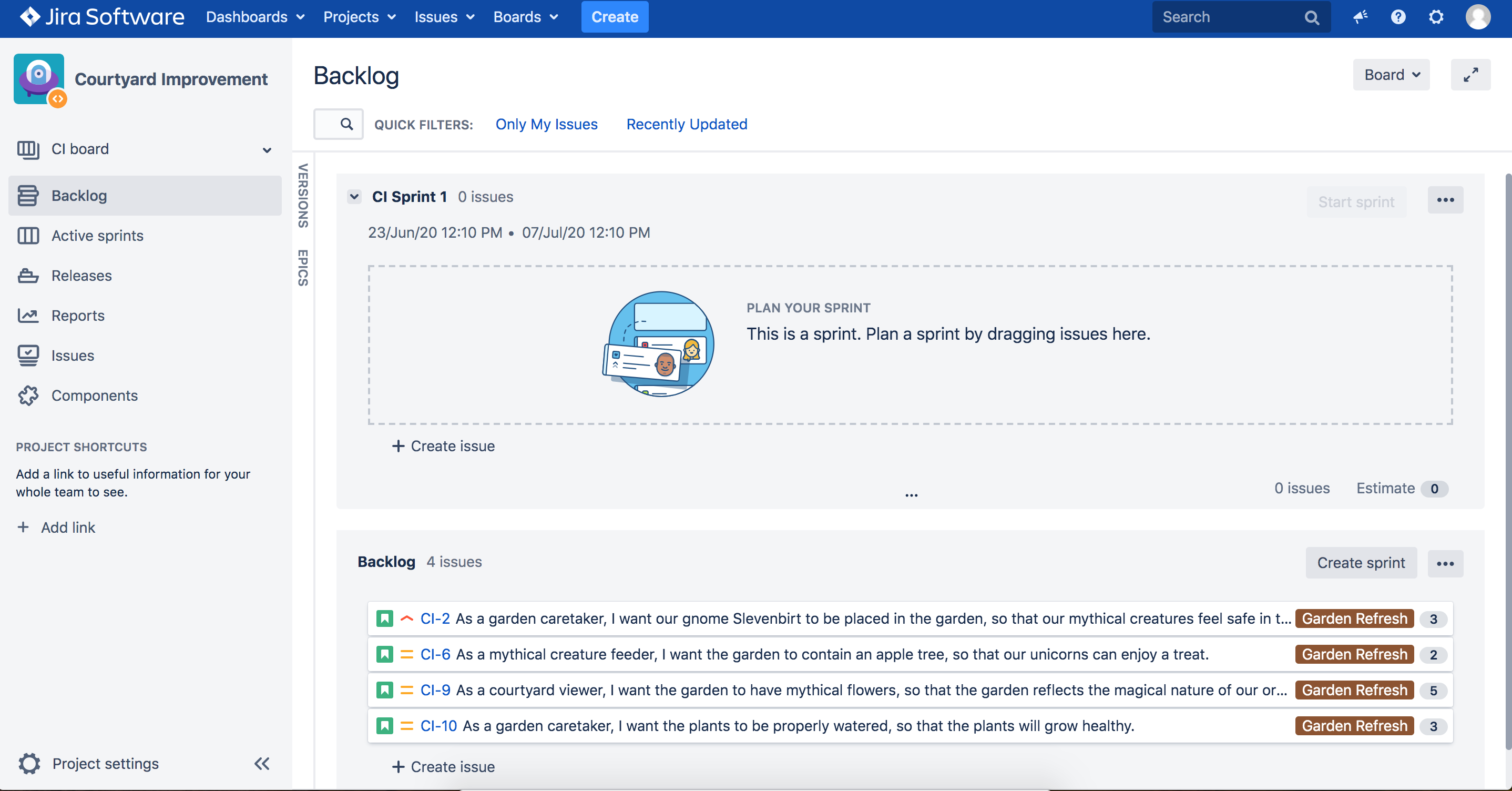
With that in place, we can start adding stories to the sprint.