Start a Sprint
Now that you have scoped your team’s work for the next sprint, you can start the sprint.
After you added a story into the sprint section on the project backlog page, a Start Sprint button appeared in the sprint section.
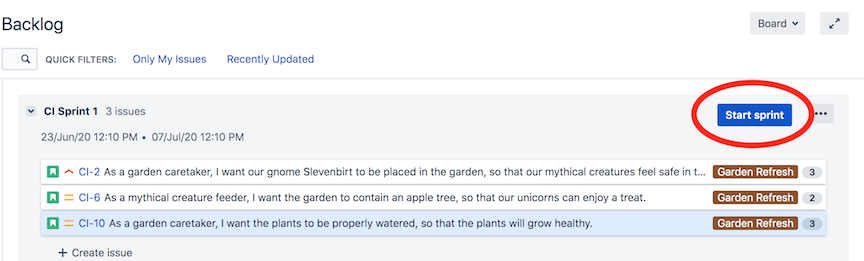
Click on the Start Sprint button. This will open a Start Sprint dialog. You’ll notice that the values are the same as what we entered when creating the sprint. No need to change values.
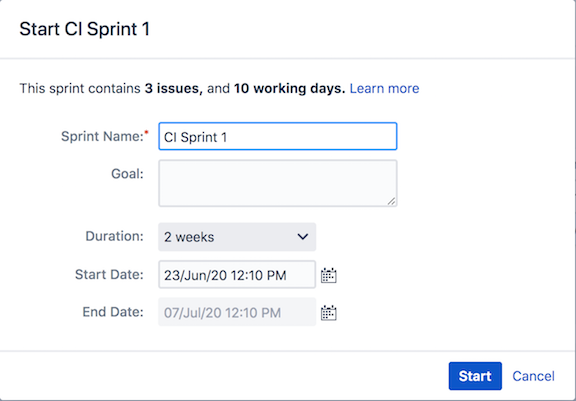
Click Start to start the sprint. This will change the project view to the Active sprints project view. We’ll cover this view in the next module.
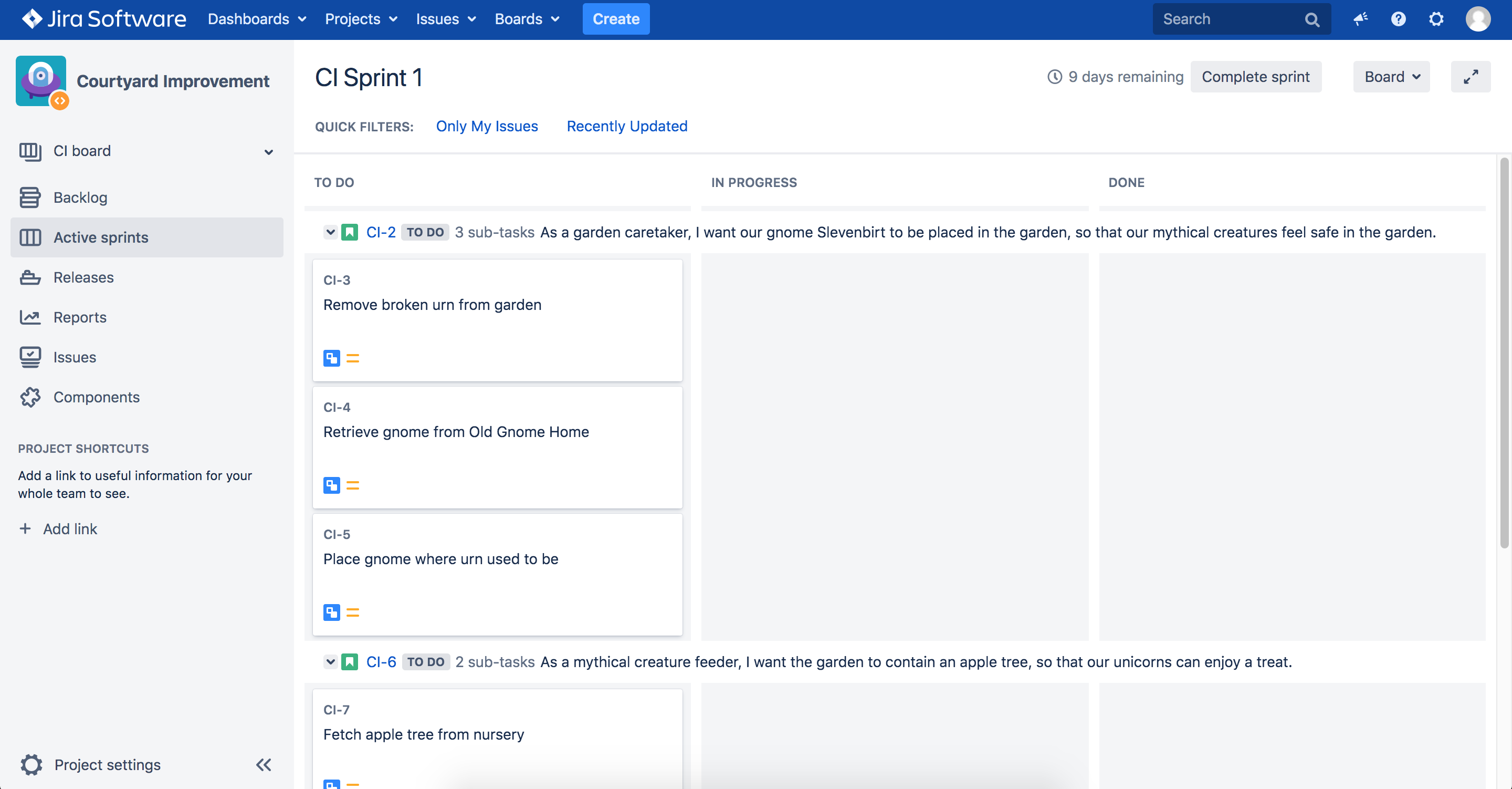
Congratulations! You and your team are now ready to start working on your project. The office manager of Mythical Misfits is excited that the project is actually under way.